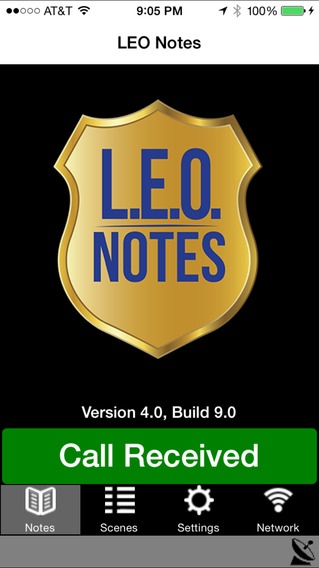LEO Notes 4.0
Continue to app
Free Version
Publisher Description
Put away your pen and pencil, and join the ranks of technology leading police agencies. Accurately capture the words of witnesses, victims and subjects. Review a crime scene in the way you actually saw it. L.E.O. Notes is a multimedia crime scene application designed to gather notes, video, imaging and audio and transmit the information seamlessly to a secure Cloud based Evidence Vault. LEO Notes, Inc. is a new startup corporation made up of experienced law enforcement officers combined with software professionals dedicated to providing the highest quality Law Enforcement Evidence Management tools. L.E.O. Notes is our first down payment on this commitment. This mobile, multi-media based solution provides public law enforcement and private security professionals with an easy to use crime scene tool that makes use of a communication device that almost everyone carries with them, their mobile phone. Using a time sequenced easy to use design users are able to take keyed in notes, record images, videos and take audio notes for each subject they interview, each piece of evidence or features at the scene and general records about the entire crime scene. Users who subscribe to the Evidence Vault subscriptions available on the Apple/iTunes Store or are part of a divisional level license agreement will have access to LEO Notes' Secure Evidence Vault. L.E.O. Notes will seamlessly transmit all the notes and media files as they are recorded at the scene to the Evidence Vault where the records can be access through the Officer Portal for review, update and reporting. (the full vault and web application will be available Q1 2015).
Requires iOS 6.1 or later. Compatible with iPhone, iPad, and iPod touch.
About LEO Notes
LEO Notes is a free app for iOS published in the Office Suites & Tools list of apps, part of Business.
The company that develops LEO Notes is Paul Divan. The latest version released by its developer is 4.0.
To install LEO Notes on your iOS device, just click the green Continue To App button above to start the installation process. The app is listed on our website since 2014-10-22 and was downloaded 5 times. We have already checked if the download link is safe, however for your own protection we recommend that you scan the downloaded app with your antivirus. Your antivirus may detect the LEO Notes as malware if the download link is broken.
How to install LEO Notes on your iOS device:
- Click on the Continue To App button on our website. This will redirect you to the App Store.
- Once the LEO Notes is shown in the iTunes listing of your iOS device, you can start its download and installation. Tap on the GET button to the right of the app to start downloading it.
- If you are not logged-in the iOS appstore app, you'll be prompted for your your Apple ID and/or password.
- After LEO Notes is downloaded, you'll see an INSTALL button to the right. Tap on it to start the actual installation of the iOS app.
- Once installation is finished you can tap on the OPEN button to start it. Its icon will also be added to your device home screen.